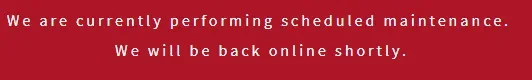BasilFawlty
Well-known member
My wife was in town babysitting the Grand Daughter and it was past time for her to be back so I used the Kia Access app to "find my car." It was still showing that she was parked at my son's house in town. The "find my car" did not find my car. A little while later she drove into the driveway. However, I never got the normal geo fence alert on my iPhone that I usually get when the car is within a couple miles of home.
Plus - I just tried to send the car an Unlock door command as a test and that failed also. Seems UVO link isn't working at all. I have a good internet/ wifi signal and everything else on my iPhone is working.
Any ideas?
Plus - I just tried to send the car an Unlock door command as a test and that failed also. Seems UVO link isn't working at all. I have a good internet/ wifi signal and everything else on my iPhone is working.
Any ideas?