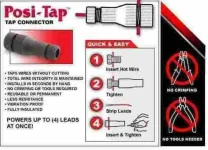sprengBoard
Well-known member
Another quick update - I've added two LEDs that reflect the state of the onboard function memory, and reworked the program code for them. If an LED is illuminated, it means the onboard memory is set to 'on' for that function, meaning at the next startup the module will run its program for that function. These LEDs are mainly for verification that the module is working correctly when installed, and for debugging if anything were to behave differently than expected (such as pushing the ISG/Auto Hold buttons before the vehicle's computer is fully booted and the module runs its program).
I've also reworked many of the traces to comply with generally accepted practices, and added mounting holes if anyone wanted to fasten it to something using screws/bolts/zip ties.
I may make other changes, but as of now it's 46mm x 33mm (1.8" x 1.3") and looks like this:

I've also reworked many of the traces to comply with generally accepted practices, and added mounting holes if anyone wanted to fasten it to something using screws/bolts/zip ties.
I may make other changes, but as of now it's 46mm x 33mm (1.8" x 1.3") and looks like this:

Last edited: