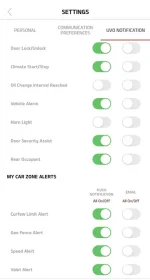BasilFawlty
Well-known member
Before the big "IT" issue that wasn't ransomeware (wink wink), when my wife would dive past the Geo Fence, not only would she get an Alert of the car's screen, but I would also get a notification on my iPhone that she had driven past the fence. Now, however, even though the alert in the car still happens, I no longer am getting the alerts on the Phone App.
Anyone else have this issue? (Sorry of this has already been discussed)
Anyone else have this issue? (Sorry of this has already been discussed)