G
G-552212
My “red light camera ahead” warning is disruptive and not always correct. How do I disable it?

Setup > Navigation > Alerts > Camera alerts with navigation muted > NoneMy “red light camera ahead” warning is disruptive and not always correct. How do I disable it?
Has anyone else figured this out? I’ve set the “Camera alerts with navigation muted” to None, but I’m still getting all the alerts, and it’s driving me crazy. On certain stretches of road, it’s almost constantly interrupting the music to give me those alerts.Setup > Navigation > Alerts > Camera alerts with navigation muted > None
Hopefully this will work. I always have my navigation muted anyway and I don’t have any cameras in my area, either, so I can’t confirm 100%, but I can’t find anything else that seems like it would help.
I have the same issue with “traffic light ahead” or “red light camera ahead” I have turned all options off. I am fairly certain this is a circuit board glitch.
My “red light camera ahead” warning is disruptive and not always correct. How do I disable it?
Hey did you work it out?I have the same issue with “traffic light ahead” or “red light camera ahead” I have turned all options off. I am fairly certain this is a circuit board glitch.
Have you tried updating your head unit yet?

Official Kia Navigation Update Website
Welcome to the official Kia Navigation update website. You can update your navigation system to the latest version to access the latest traffic informationupdate.kia.com
Just remember to check out the changelog on the Kia update site, or read through these threads to know what updating entails. (purple theme, no 3 widget home screen)

April 2021 Infotainment Update?
I’ve heard rumors that Kia will update its infotainment firmware this month. Anyone have any details? I haven’t even received my Telly yet and I’m dreading the purple layout and even more dreadful and childish looking radio screen with the vacuum tubes. The three screen layout and nice XM screen...tellurideforum.org

14.10 update (November 2020) now available
If you’re ready for some UI changes, the Nov 2020 map update is out today (for those with the 10.25” screen). update.kia.com It has the neon-style look (like the K5 and other recent Kias) and a new home Screen.tellurideforum.org
Here is the definitive answer to this annoying visual and auditory alert that has been a complaint for over a year: THERE IS NO WAY TO SHUT THIS OFFMy “red light camera ahead” warning is disruptive and not always correct. How do I disable it?
Found a fix for this with a Kia StonicHere is the definitive answer to this annoying visual and auditory alert that has been a complaint for over a year: THERE IS NO WAY TO SHUT THIS OFF
Dear Peter,
This email is a status update to your case. We wanted to let you know according to the information that we found there is no way to disable that feature, if there is any way possible it would be listed in the owners manual. As soon as additional information has been obtained, we will reach back out to you with updated status.
If you have any questions in the meantime, please feel free to contact the Kia Consumer Assistance Center at (800) 333-4542 and refer to your case number and we will be happy to assist you. If it is more convenient for you, please feel free to respond to this email and we will be happy to follow up with you regarding the matter.
Thank you for patiently working with Kia America regarding your concerns.
Sincerely,
Kia America
My suggestion is to contact KiaAmerica in writing AND phone calls. This needs to be addressed immediately with a software update. I am confused as to why Kia has not monitored this site to resolve problems ahead of complaints.
Where does anyone see “None” or “Muted”? I have an EX and it shows: Alerts/Camera Alert Distance…. That is the ONLY option? And when selecting it I can only choose distances. No way to shut this insanity off?!?!Has anyone else figured this out? I’ve set the “Camera alerts with navigation muted” to None, but I’m still getting all the alerts, and it’s driving me crazy. On certain stretches of road, it’s almost constantly interrupting the music to give me those alerts.
Yes I have the same problem with my kia 2021 k5 no one is able to figure it out...not even the dealer or their "experts" something is not right!!!Did you ever solve this? Still dealing with the same issue, and the dealer hasn’t been able to figure it out either
I am having the same issue with my brand new Kia 5 2021. I have had the dealer "experts" go into setup and mute it...but it still goes off...this has to be a defect or programming issue in the car. The feature is there to turn it off...but it doesn't work. Is someone at Kia working on this software glich?Here is the definitive answer to this annoying visual and auditory alert that has been a complaint for over a year: THERE IS NO WAY TO SHUT THIS OFF
Dear Peter,
This email is a status update to your case. We wanted to let you know according to the information that we found there is no way to disable that feature, if there is any way possible it would be listed in the owners manual. As soon as additional information has been obtained, we will reach back out to you with updated status.
If you have any questions in the meantime, please feel free to contact the Kia Consumer Assistance Center at (800) 333-4542 and refer to your case number and we will be happy to assist you. If it is more convenient for you, please feel free to respond to this email and we will be happy to follow up with you regarding the matter.
Thank you for patiently working with Kia America regarding your concerns.
Sincerely,
Kia America
My suggestion is to contact KiaAmerica in writing AND phone calls. This needs to be addressed immediately with a software update. I am confused as to why Kia has not monitored this site to resolve problems ahead of complaints.
Same issue with my K5 2021 can't turn it off no matter if I mute it or not. this has to be a glich.Did you ever solve this? Still dealing with the same issue, and the dealer hasn’t been able to figure it out either

I have the same problem on my 2022 Kia k5?Has anyone else figured this out? I’ve set the “Camera alerts with navigation muted” to None, but I’m still getting all the alerts, and it’s driving me crazy. On certain stretches of road, it’s almost constantly interrupting the music to give me those alerts.
Fortunately, I gave you the answer in my previous post.I have the same problem on my 2022 Kia k5?
Thanks for the suggestion, I’m hoping this works for me.Well, everyone, for the first time this weekend I drove my Telluride past a red light camera. The little stoplight icon popped up on my map, but no sounds. Why? I have my navigation voice and sound effects muted.
I tried turning on the voice only, and the lady will announce the camera.
I tried turning on alerts only, and I got the ding-dong alert.
Again, turn both off, no audible alert.
Of course, this requires you to not have the navigation voice guidance. But for people who run across this day to day, quick and easy fix. Doesn’t matter to me because I never have my navigation talk to me even when I am actually navigating.
Again, the correct setup if you want no audible alert:
View attachment 22867
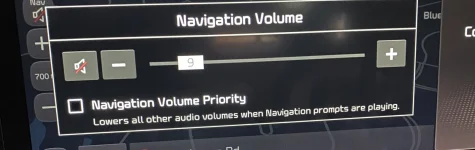
Looks like you’re on an older version of the infotainment system. Hopefully what you did will do the trick for your version. If not, you may need to dig in to sound settings.Thanks for the suggestion, I’m hoping this works for me.
For some reason my settings menu looks different than yours, and doesn’t have separate options for Voice and Sound Effect. Maybe I’m in the wrong menu somehow?
View attachment 24024
