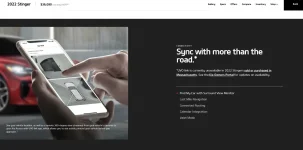Lith_SXPN
Well-known member
If you don't mind, would you verify the exact version? I will be picking up in few weeks and not sure if I need to bring a update usb or not.I just took delivery of my 2021 SX-P, which has either ver 14 or 14.5 already installed. I don't know if it was sent from the factory like that or updated by the dealership, but I take it as a good sign that other new arrivals will come with updated software.