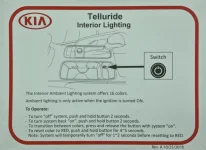bruesjoh04
Well-known member
That’s because (similarly to what I pointed out in the first response on this thread) that function is changed via the instrument cluster and not the infotainment screen.Same issue here. It is also present when trying to change the temperature unit to Celsius.
User settings > other > temperature unit
Last edited: