Grayceful Lily
New member
- Joined
- Mar 4, 2020
- Messages
- 3
- Reaction score
- 0
- Points
- 1
Has anyone installed the long range version? It says to mount the antenna near the rear view mirror inside the car. Any pictures of how this was done?

I installed the Car Link version with takeover last night. Thanks in no small part to this thread, it was super easy. From start to finish it took me 25 minutes. Thanks for the great write up. This truly is plug and play.
Just for informational purposes; to avoid tapping the wires for the takeover wires, I simply used brass fuse taps available at any auto parts store. They are basically little brass blades that you would put around a fuse prong and then put the fuse back in place, it then leaves a brass male blade for a connector to attach your wire. Obviously, you would not be actually putting these on fuses, but rather pushing them into the vehicle connector next to the wires, Vehicle Yellow to takeover purple, and vehicle red to takeover red. To ensure that nothing could come loose, not that it would, I zip tied the wires to the harness. No splicing and if needed it can be removed without any evidence.
If you are sitting on the fence on this, this is definitely the way to go. The app is great, vehicle started within 8 seconds of pushing the button! And an added bonus. The map that shows location, literally put the dot for my Telluride in my parking spot at work.
It says that the takeover antenna should be high in the dash and not under any metal. I simply laid mine bottom side down on the under-dash panel and then snapped the panel in to place, seems to work just fine so far. If I have issues and need to move it, I will update.
can you please share pix of your brass fuse taps?
Here is how the fuse panel looks with them installedthanks!
Here is how the fuse panel looks with them installed
That is cleanHere is how the fuse panel looks with them installed
oh wow. that is bizarre indeed.Experienced a glitch with Carlink yesterday. I tried locking the car while it was parked in a lot with the engine running while my family was waiting for me to grab something from the store. Then unlocked when I was on my way back.
I guess the lock and unlock commands never happened. When I left the parking lot and drove off, about 10 minutes later, the car finally executed the lock and unlock commands one right after the other. The locks moved and the lights inside and out blinked as they normally would off and on. This was all while I was in motion. It was very bizarre.
I will report this incident to Carlink and follow up if this happens again in the future.
Where/how did you end up mouthing the antenna for the long range remote? Any photos you can share of how the additional remote fob looks?My UVO ran out on 12/6 and I installed the long range with takeover yesterday (12/7) in about 45 mins and all I can say is thank you. This post was great to have as a guide.
My bad, it wasn’t the long range it was the takeover version I installed.Where/how did you end up mouthing the antenna for the long range remote? Any photos you can share of how the additional remote fob looks?
Where/how did you end up mouthing the antenna for the long range remote? Any photos you can share of how the additional remote fob looks?
I installed the long range w/takeover today. My experience was good overall. The plug and play portion of the install literally takes 5 minutes. The takeover portion maybe another 10-15. I did use Landry's fuse tap method to hook up the takeover wires. But, I have posi-taps on standby if it doesn't end up holding. The initial programming was simple. A bit of a learning curve on programming the long range remotes. But, it's done and I'm pleased.My long range w/takeover should finally arrive today. It's been about 18 days since I ordered. I hope to install it this upcoming weekend. Will post pics of the remote and let you know what I settle on for antenna placement.
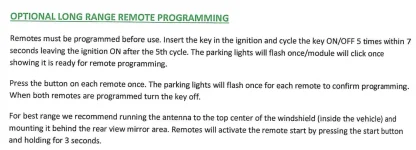
Yes, those were the exact instructions that were provided to me.Were the instructions for programming the long range remotes the same as the ones in the first post PDF files?
That was the learning curve I was referring to. It took me a few tries to figure out how many times the push to start needed to be pressed to make 1 cycle. You are exactly right.... 3 presses X 5 within 7 seconds got my parking lights to flash and the module to click, putting the module in programming mode. After that occurs... click one of the remotes once... wait for the parking lights to flash.... then click the 2nd remote once... wait for the parking lights to flash. Then, I believe after I waited a few more seconds... the parking lights flashed once or twice and the module clicked once or twice twice and I was done. Verified both LR remotes... they worked. Verified both OEM remotes... they worked. If both of the LR remotes don't work.... do the 3 presses X 5 within 7 seconds dance again and try to program the remotes again. I must've done this about 3 or 4 times before I finally got it. My problem was that I was clicking one remote, then the other before waiting for the first one to be confirmed. This only allowed one of the remotes to be programmed.I could see how turning the ignition on/off 5 times could be difficult with push to start. You basically had to cycle through the three presses (Accessory/Ignition/Off) 5 times in a row?
